Description
If you’re looking for a reliable and efficient way to manage, compress, encrypt, and share your files, WinZip is the industry leader in file compression and management software. Whether you’re an individual user or a business professional, WinZip offers a wide range of solutions to simplify your workflows and enhance productivity.
Why Choose WinZip?
✅ File Compression Made Easy
WinZip lets you compress large files into manageable sizes, saving valuable storage space on your device or in the cloud. Whether you’re sharing files via email or storing them for later use, compression ensures faster transfers and optimized storage.
✅ Advanced Encryption for Security
Protect your sensitive data with WinZip’s advanced encryption features. Safeguard your files from unauthorized access with password protection and military-grade encryption standards.
✅ Seamless File Sharing
Share files easily across platforms using email, cloud services (like Google Drive, Dropbox, and OneDrive), or social media. WinZip integrates with popular services to streamline file sharing.
✅ Backup and Restore
Keep your important files safe with WinZip’s backup features. Schedule automatic backups to prevent data loss and ensure peace of mind.
✅ Productivity Tools
WinZip goes beyond file compression with tools like PDF conversion, watermarking, and file splitting. These features make it an all-in-one solution for managing your digital files.
✅ Cross-Platform Compatibility
Whether you’re using Windows or Mac, WinZip has you covered with tailored solutions for both platforms. The software also supports mobile devices for on-the-go file management.
WinZip Products Overview
-
WinZip Standard Edition
Perfect for everyday users who need basic compression and sharing tools. -
WinZip Pro Edition
Includes advanced features like cloud integration, enhanced security, and automated backups. -
WinZip Ultimate Suite
A complete package that combines all of WinZip’s powerful tools, including PDF management and system utilities. -
WinZip Enterprise
Designed for businesses, this edition provides enterprise-grade security, collaboration tools, and centralized management options.
Current Deals on WinZip
Take advantage of exclusive discounts on WinZip products:
-
87% Off WinZip 28 Ultimate Suite: Includes WinZip Pro for Windows/Mac, ZipShare Pro (50 GB), Corel PDF Fusion, System Utilities Suite, and more.
-
50% Off WinZip Pro Edition: Ideal for users looking for advanced features at a reduced price.
-
40% Off WinZip Standard Edition: Perfect for basic compression and file-sharing needs.
Note: Deals are subject to change. Check the latest offers directly on the WinZip website.
How to Save More on WinZip
💡 Use Promo Codes: Look for active promo codes to get discounts at checkout. Websites like WinningPC or CouponCodes.Store often provide updated codes.
💡 Bundle Offers: Purchase bundled products like the Ultimate Suite to save significantly compared to buying individual licenses.
💡 Seasonal Sales: Watch out for holiday promotions such as Black Friday or Cyber Monday when prices are heavily discounted.
💡 Free Trial: Try before you buy! WinZip offers a 21-day free trial so you can experience its features risk-free.
How to Use a Promo Code on WinZip
-
Visit the WinZip website.
-
Select the product you wish to purchase and add it to your cart.
-
Proceed to checkout and look for the “Promo Code” field.
-
Enter your coupon code (e.g., “ULTIMATE-OFFER-50”) and click “Apply.”
-
Review the updated total price before completing your purchase.
Who Should Use WinZip?
✔️ Professionals managing large volumes of data who need secure storage and sharing options.
✔️ Students or freelancers working with large files who want an easy way to compress or encrypt them.
✔️ Businesses seeking enterprise-level file management solutions with centralized control over data security.
Conclusion
With its powerful features like file compression, advanced encryption, seamless sharing options, and productivity tools, WinZip remains the top choice for individuals and businesses alike. Whether you’re looking to save space on your device or securely share sensitive data, WinZip has a solution tailored to your needs.
Don’t miss out on current deals—visit WinZip today to enhance your file management experience!


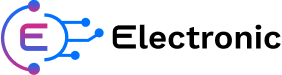
Reviews
There are no reviews yet.